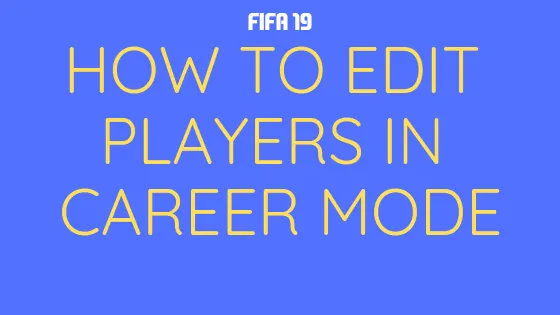
We never really saw the point of editing a player’s appearance but then we discovered two key uses for it. Firstly, it gives you the ability to edit players that have just transferred to your team. Nothing is more annoying than a player wearing an accessory that don’t match your club’s colour palette. Secondly, it’s useful for styling youth players, so they aren’t stuck with bad boots and turtlenecks.
How to Edit Players and their Appearance in FIFA 19 Career Mode
1. Load up Career Mode
Start a new game or load the existing one you’d like to edit players in.
2. Open the EASFC Catalogue
Press R3/Right Analogue stick (whatever you call it) to open the EASFC catalogue. This is where you’ll find other items like Scout Future Star or International Manager Offer.
3. Locate ‘Edit Players in Career’
Scroll down to Level 15 and you should see the Edit Players in Career item. There’s only one as it unlocks the ability for every career mode you’ll play.
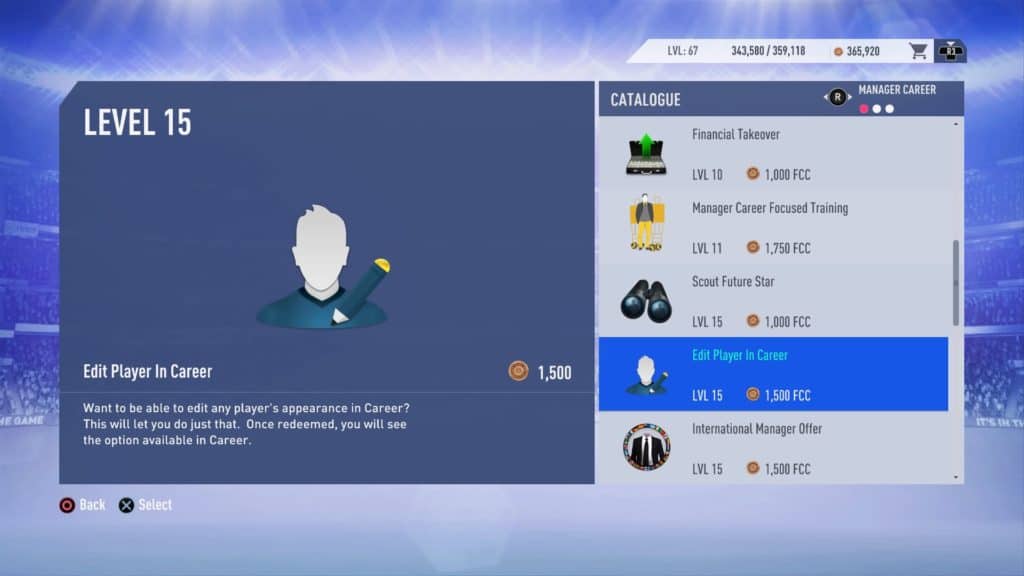
4. Open the Menu in Career Mode
Scroll to the squad tab in career mode and the Edit Player tile in the bottom right should now be accessible. Select this option.
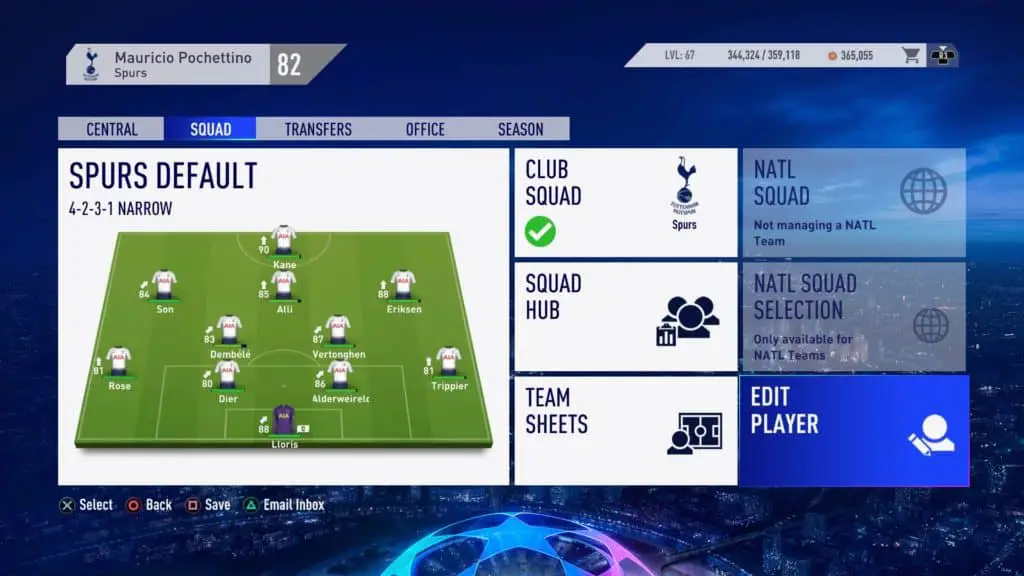
5. Select a Player
From your squad of players, select one that you’d like to make changes to.

6. Make your Desired Changes
Change whatever you like about the player in question. We’ve included a list below detailing all the possible options that are available to you.
7. Save!
When you’re done and want to back out, make sure you select ‘Save and Exit’.
What can you change when you Edit Players?
Boots
Here’s the complete list of boots available in career mode to start with, there are also over 80 styles of boots that can be unlocked in FIFA 19.
adidas
- COPA Mundial
- COPA TANGO 18.1 ENERGY MODE
- Exert Skin GLITCH
- Initiator Skin GLITCH
- Prep Skin 1 and 2 GLITCH
- Glitch WORLDSKIN 1 and 2
- NEMEZIZ 18+ ENERGY MODE
- NEMEZIZ MESSI 18.1 ENERGY MODE
- PREDATOR 18+ ENERGY MODE
- X 18+ ENERGY MODE
JOMA
- Propulsion Lite – Blue/Lime
LOTTO
- MAESTRO 200
Mizuno
- Morelia Neo II Japan
- Rebula 2 V1 Japan
New Balance
- FURON 4
Nike
- Hypervenom Phantom Elite DF
- Magista Obra Elite DF
- Mercurial Superfly Elite
- Mercurial Vapor Elite
- Tiempo Legend Elite
Pirma
- Pirma Imperio Magno
PUMA
- FUTURE 2.1 NETFIT
- ONE 18.1 ‘IL’
Under Armour
- UA MAGNETICO PRO
Umbro
- Medusae II
- UX Accuro II
- Velocita 3
Standard
- Black
- Black w/ stripes (Green, Red, White or Yellow)
- Blue w/ White stripes
- Gold
- Green
- Grey
- Light Blue
- Maroon
- Neon Green
- Orange
- Pink
- Purple
- Red
- Red w/ stripes (Black or White)
- White
- White w/ stripes (Black, Blue or Red)
- Yellow
- Default (the player’s existing choice)
Ankle Tape
Yes or No. It’s available in Black, White and Grey.

Waist Style
Determines whether the player’s shirt is tucked into his waistband or hangs over it.

Kit Fit
Normal, Tight or the Team’s Default option.

Sleeves
Short sleeves, Long sleeves, Undershirt only or Undershirt and Turtleneck.

Gloves
Yes or no. Available in black, white, light blue, blue, navy, red, green, yellow, orange, purple, pink, brown and burgundy.

Wrists
Gives you the ability to add Sweat bands, Bracelets, Tape or Boxing tape. Available for either or both wrists in the following colours: black, white, light blue, blue, navy, red, green, yellow, orange, purple, pink, brown and burgundy.

Sock Height
Gives you the option of choosing between Normal sock height, High socks or Low socks (like Jack Grealish).
