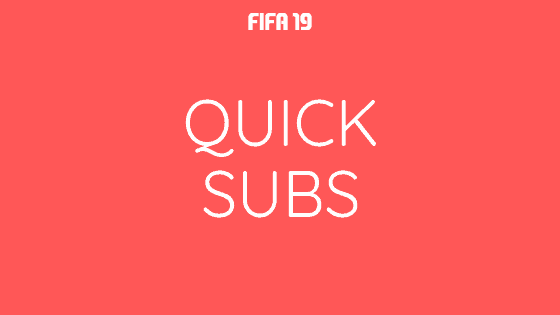
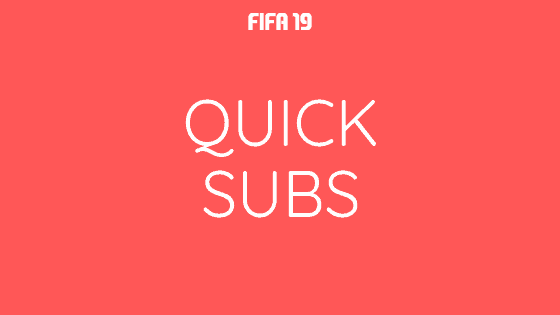
What are Quick Subs?
They’re a relatively recent addition to FIFA, primarily aimed towards online game modes as a way of saving time. However, career mode can be very time consuming and we appreciate any opportunity to save time.
Quick subs are effectively pre-planned substitutions that can be quickly activated during a match, without having to pause the game and go through the menus.
It genuinely feels a lot smoother and makes so much sense when most of your substitutions are predictable. For example, if you have two good strikers and always bring one on after 60 minutes, this is a great time saver for you.
How to Use Quick Subs
Time needed: 2 minutes.
The following steps will guide you through the process of setting up quick subs and using them in a match.
- Team Management before a match
The important thing to note here is that quick subs have to be set up before a game. You can do this directly before a game, or in the team management area in career mode if you’d like to keep these settings (they can be edited later).
- Pick ‘Player Off’
Make sure your lineup is to your liking, then pick the player that you’re most likely to want to substitute. Players that do more running (wingers and central midfielders) are a good pick, have low stamina attributes, as well as players that have an able deputy on the bench. Scroll to the player and hold the R2/RT trigger button down
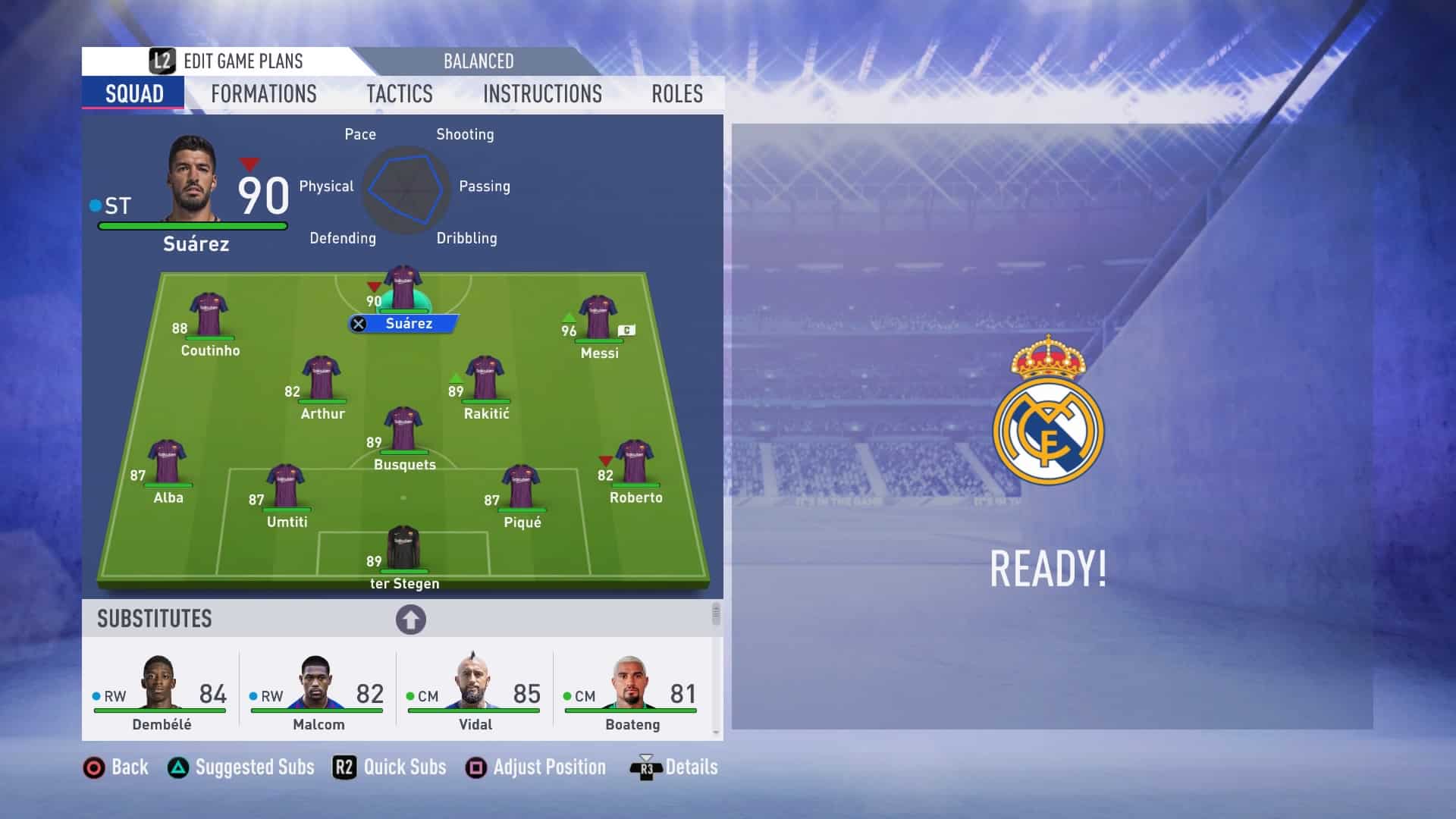
- Pick ‘Player On’
While holding the R2/RT trigger, select the player on the bench to replace the original player. Confirm your selection and you’ll see a small icon next to both players with a number 1.
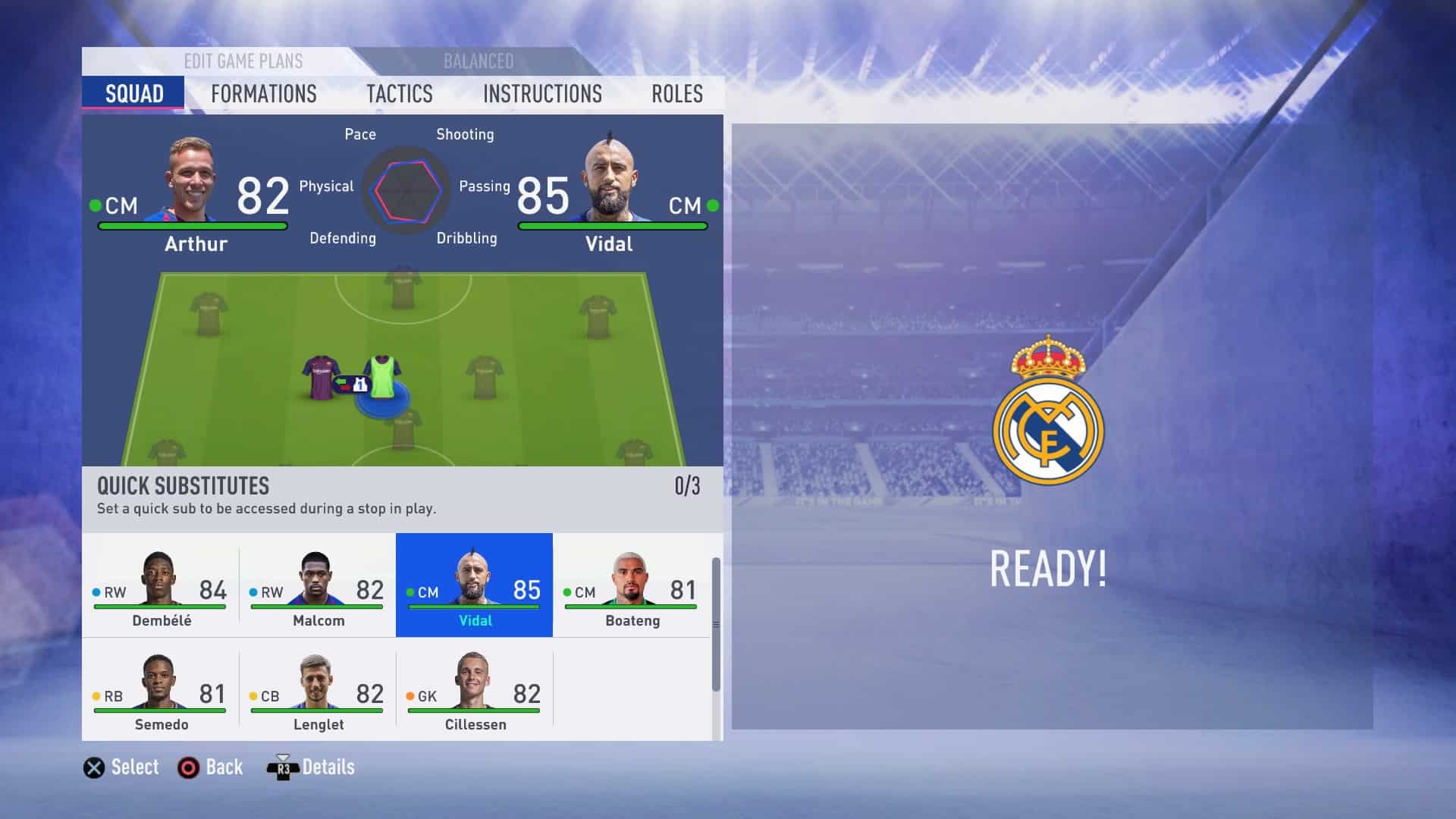
- Repeat
There are three slots for quick subs, so repeat steps 2 and 3.
- Activate Quick Subs Menu
During the course of a game when the ball goes out of play, the quick subs option will appear. Just like in the image, it’s a small prompt to hold the R2/RT trigger. You only have a limited amount of time to do it so you’ll have to be quick.
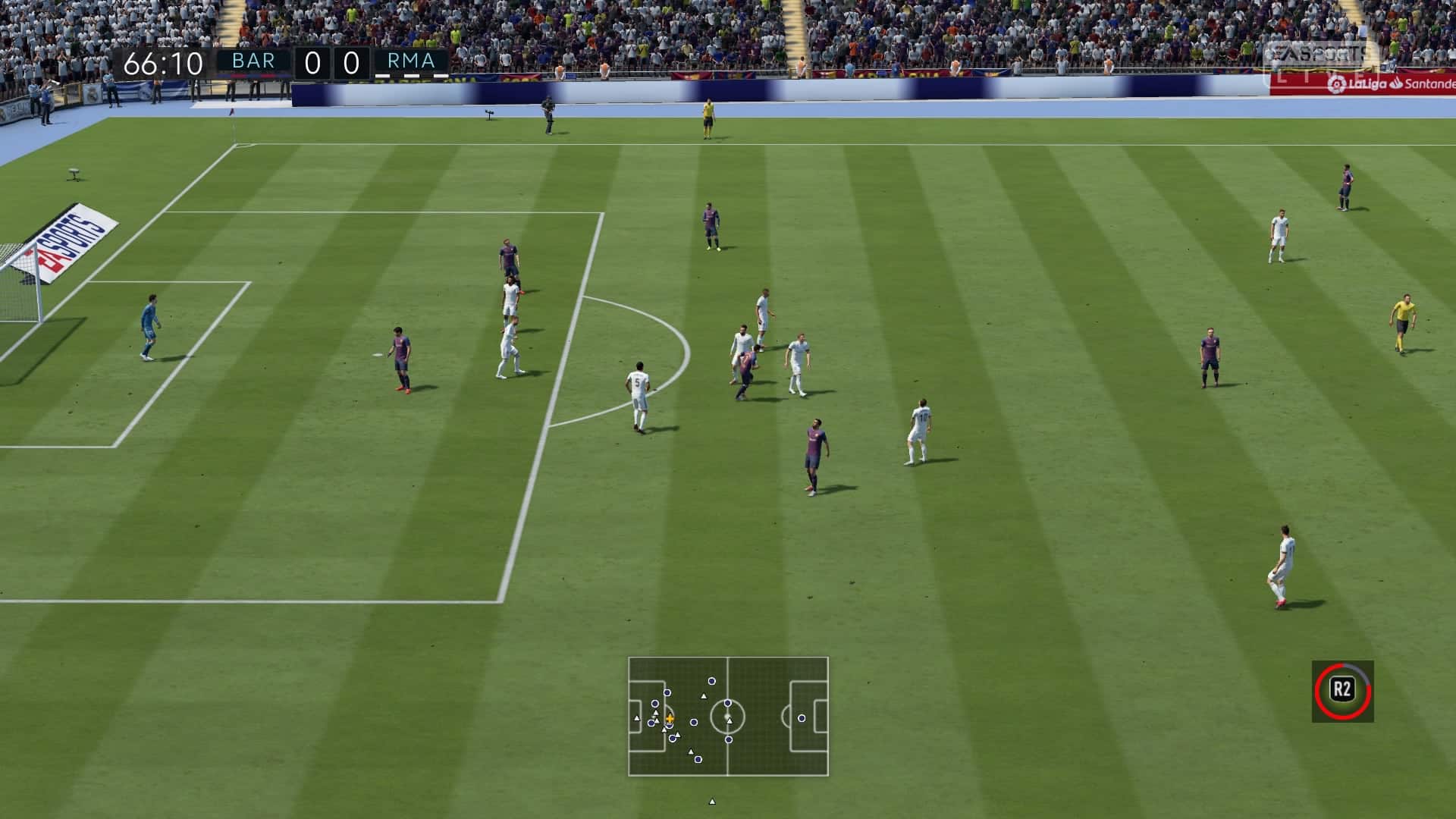
- Select
Using the left analog stick, you can select which of your quick subs you want to use and hit X/A to confirm.
